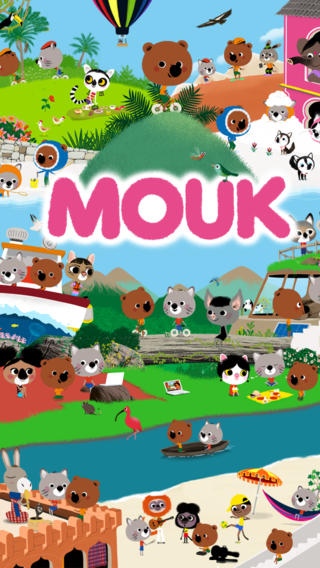Mouk 1 - Watch Videos and play Games for Kids 3.0
Free Version
Publisher Description
About Mouk App : Animation Mouk is animation for kids based on the vibrant illustration of the work of Marc boutavant. It is story that Mouk and Chavapa travel around the world riding their bikes Using Method : Download Download VODs just 1 time, and you can watch the Mouk even offline mode ! Watch the show on-the-go ! Camera Function for Free Take Picture with Mouk and Chavapa! Camera features included ! Story Line It is story of the two globetrotters cycling around the world. From Tokyo to New York, from Australia to Madagascar and through Greece, these two friends meet inhabitants from all over the planet and because nothing is never quite like home, adventure is always knocking at their door! Climb on a bike with them and discover this realistic, modern and colorful world.Amazing people, unbelievable landscapes, and unknown customs: our two travelers will discover many different countries together. Beyond the differences, they will share a beautiful experience and make friends everywhere! Download Episode 1,2, 31 for Free. Additional episodes available through in-App purchase For technology, contents, advertisement alliance inquiries, contact cs@smartstudy.co.kr
Requires iOS 6.0 or later. Compatible with iPhone, iPad, and iPod touch.
About Mouk 1 - Watch Videos and play Games for Kids
Mouk 1 - Watch Videos and play Games for Kids is a free app for iOS published in the Kids list of apps, part of Education.
The company that develops Mouk 1 - Watch Videos and play Games for Kids is SmartStudy. The latest version released by its developer is 3.0.
To install Mouk 1 - Watch Videos and play Games for Kids on your iOS device, just click the green Continue To App button above to start the installation process. The app is listed on our website since 2014-02-20 and was downloaded 10 times. We have already checked if the download link is safe, however for your own protection we recommend that you scan the downloaded app with your antivirus. Your antivirus may detect the Mouk 1 - Watch Videos and play Games for Kids as malware if the download link is broken.
How to install Mouk 1 - Watch Videos and play Games for Kids on your iOS device:
- Click on the Continue To App button on our website. This will redirect you to the App Store.
- Once the Mouk 1 - Watch Videos and play Games for Kids is shown in the iTunes listing of your iOS device, you can start its download and installation. Tap on the GET button to the right of the app to start downloading it.
- If you are not logged-in the iOS appstore app, you'll be prompted for your your Apple ID and/or password.
- After Mouk 1 - Watch Videos and play Games for Kids is downloaded, you'll see an INSTALL button to the right. Tap on it to start the actual installation of the iOS app.
- Once installation is finished you can tap on the OPEN button to start it. Its icon will also be added to your device home screen.